반응형
Notice
Recent Posts
Recent Comments
Link
| 일 | 월 | 화 | 수 | 목 | 금 | 토 |
|---|---|---|---|---|---|---|
| 1 | 2 | 3 | 4 | |||
| 5 | 6 | 7 | 8 | 9 | 10 | 11 |
| 12 | 13 | 14 | 15 | 16 | 17 | 18 |
| 19 | 20 | 21 | 22 | 23 | 24 | 25 |
| 26 | 27 | 28 | 29 | 30 | 31 |
Tags
- Jupyter Notebook
- 파이썬문법
- 디지털용어
- 데이콘
- 직무역량평가
- 과소완전
- 금융
- 비지도학습
- 주피터노트북
- 데이터분석
- IT
- 은행
- IT용어
- 지도학습
- 파이썬
- 일반상식
- dacrew
- Python
- 디지털
- 사전학습
- 군집분석
- 은행채용
- 금융권
- 데이크루
- 머신러닝
- 과대완전
- 디지털직무
- 알고리즘
- jupyternotebook
- 금융상식
Archives
- Today
- Total
Ming's blog
(python)jupyter notebook에 모든 행과 열을 출력하고 싶을 때 본문
반응형
jupyter notebook에서 데이터를 불러올때, 행과 열이 많은 경우, 중간 부분이 생략되어서 나오는 경우가 많습니다.
이때, 모든 행과 열을 보고 싶은 경우가 있을 때, 이를 해결할수 있는 방법에 대해 포스팅 하겠습니다.
sckit-learn 패키지에 내장되어 있는 dataset 중, load_breast_cancer dataset을 이용해보겠습니다.
다음 코드로 데이터를 출력하면 아래와 같은 형태로 행의 일부와 열의 일부가 출력됩니다.
from sklearn import datasets
import pandas as pd
breast_cancer_data = pd.DataFrame(datasets.load_breast_cancer().data)
breast_cancer_data.columns = datasets.load_breast_cancer().feature_names
breast_cancer_data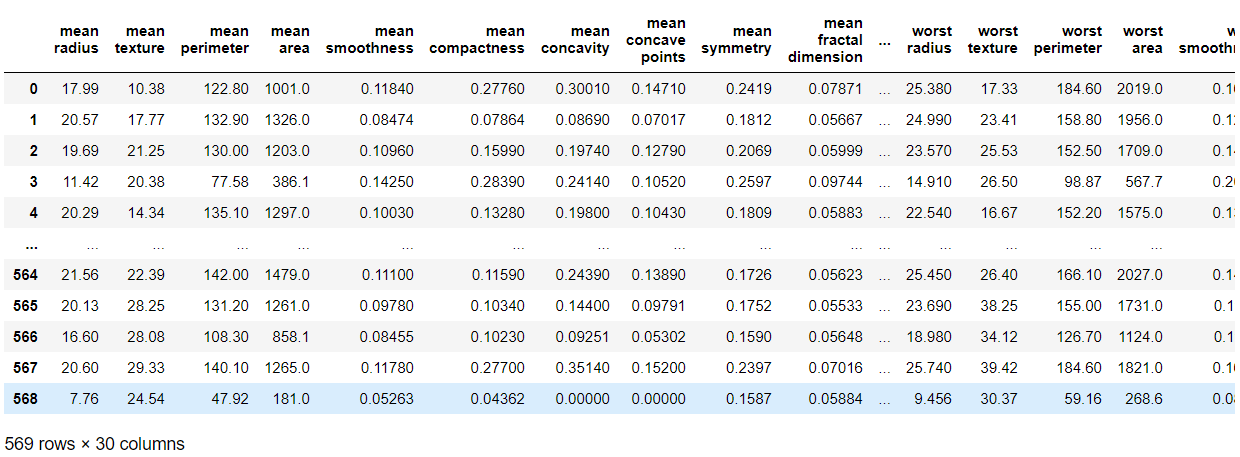
모든 행/열을 보고 싶을 때 아래의 코드를 이용하면 생략 없이 모든 행/열을 출력할 수 있습니다.
import pandas as pd
pd.set_option('display.max_columns', None) ## 모든 열 출력
pd.set_option('display.max_rows', None) ## 모든 행 출력
breast_cancer_data
위의 코드에서 None 자리에 보고싶은 행/열 개수를 숫자를 입력해서 출력을 할 수도 있습니다.
반응형
'프로그래밍 기본 문법 > Python' 카테고리의 다른 글
| 주피터 노트북에 익스텐션 설치하기(nbextensions) (0) | 2020.12.06 |
|---|---|
| 파이썬문법_데이터 프레임 만들기 (0) | 2020.09.20 |
| 실전 데이터 분석2_(파일다루기, 데이터 구조 다루기, 그래프 다루기) (0) | 2020.06.25 |
| 파이썬기초2_4. 클래스와 인스턴스 (0) | 2020.06.25 |
| 파이썬기초2_3. 모듈과 패키지 (0) | 2020.06.22 |
Comments


